NETWORKING ACCESSORIES
Linksys DPC3008 Advanced DOCSIS 3.0 Cable Modem
Create a wireless network while eliminating monthly rental fees with this powerful cable modem. Just connect a wireless router to its Gigabit Ethernet port.
- Eliminate monthly rental fees
- 4x faster than DOCSIS 2.0
- Delivers download speeds of up to 340 Mbps; upload speeds of up to 120 Mbps*
- Gigabit Ethernet port
OPTIMAL DOWNLOAD/UPLOAD SPEEDS
Multiple channels support download speeds of up to 340Mbps and upload speeds of up to 120Mbps.*
GIGABIT ETHERNET PORTS
Transfer data 10x faster than Fast Ethernet, ensuring high-speed connectivity for wired devices.
EASY SETUP
Installation is fast and easy. No CD required.

HIGH SPEED BROADBAND FOR UNINTERRUPTED STREAMING AND GAMING*
The Comcast-certified DPC3008 delivers high-bandwidth transfer speeds via your existing cable Internet system. With channel-bonding technology, you'll experience download speeds up to 340 Mbps and upload speeds up to 120 Mbps, perfect for streaming HD media, online gaming, media sharing, and surfing the web.

GIGABIT ETHERNET PROVIDES FAST WIRED CONNECTIONS
A Gigabit Ethernet port provides wired connection speeds up to 10 times faster than Fast Ethernet (which just delivers a maximum data transmission rate of 100 megabits per second). Simply connect your PC directly to the modem or connect it to a Wi-Fi router to take your network to the next level.
DOCSIS SUPPORT AND IPV6 TECHNOLOGY**
With support for DOCSIS 3.0, 2.0, and 1.1, the DPC3008 allows for high-bandwidth transfer rates over your existing cable system to ensure you get top speeds from your cable broadband connection. The addition of IPv6 features provide you with the latest Internet Protocol technologies to keep your connection up-to-date.
AFFORDABLE, COMCAST-CERTIFIED MODEM
Certified by Comcast and compatible with most major cable broadband providers, the DPC3008 Cable Modem gives you freedom from monthly modem rental fees.

EASY SETUP
- Plug the DPC3008 into a power source.
- Connect the modem to your existing cable outlet and your computer or laptop.
- Contact your cable broadband provider to activate. The status indicator LEDs on the front of the DPC3008 keep you aware of your connection's health, making troubleshooting easy.
-
Model Name:
Linksys DPC3008 -
Network Standards:
- DOCSIS 1.0
- DOCSIS 1.1 Certified
- DOCSIS 2.0 Certified
- DOCSIS 3.0 Certified
- 802.3
- 802.3u
-
Ports:
Power, Ethernet, Cable -
LEDs:
Power, DS, US, Online, Link -
Buttons:
Reset -
Connector:
Cable: F-type female 75 ohm -
Max. Link Rate:
Up to 340Mbps Download, Up to 120 Mbps upload